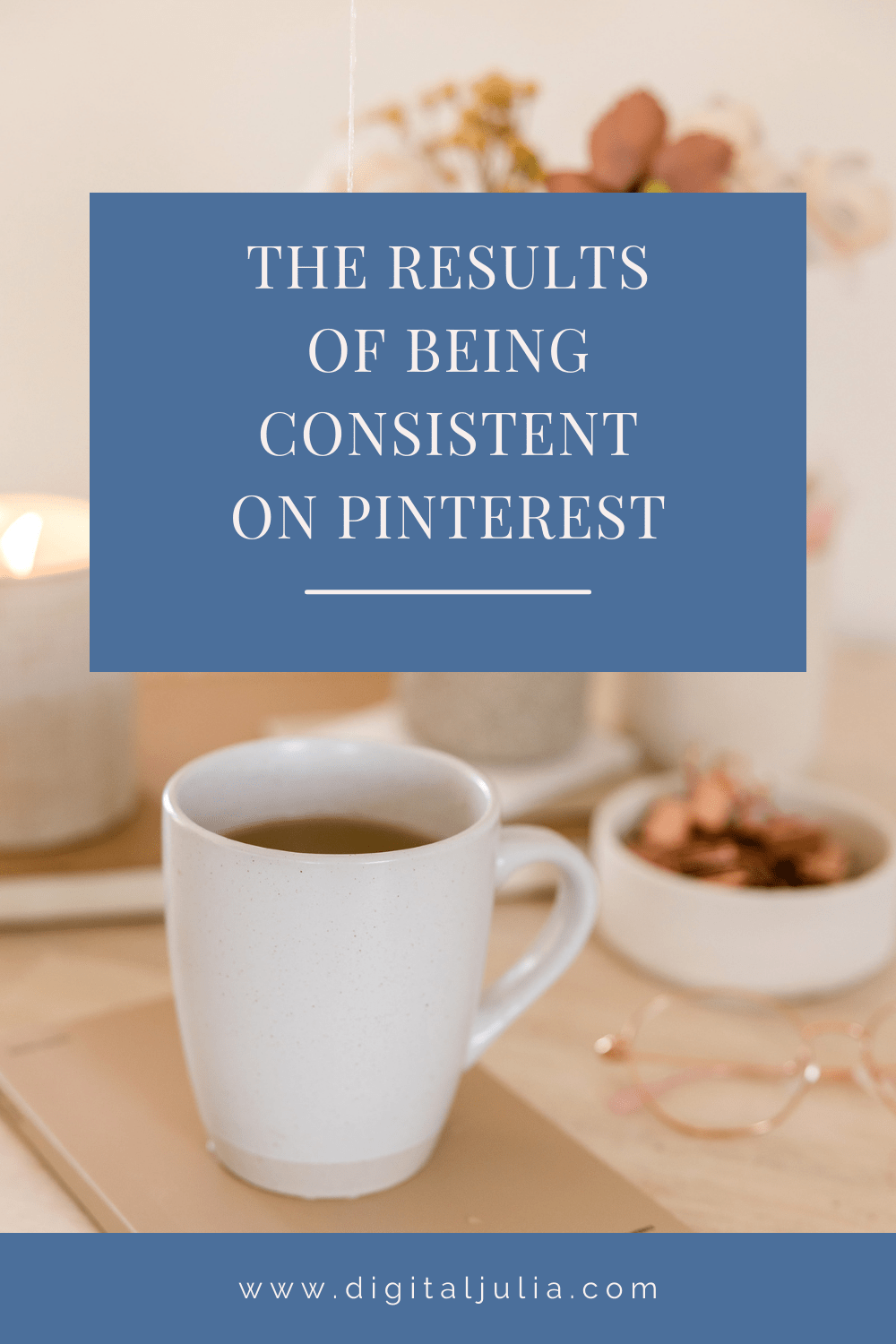PINTEREST ANALYTICS: THE MOST IMPORTANT METRICS TO FOCUS ON
If you’re using Pinterest for your business, you want to know if it’s working for you. But how do you measure success on Pinterest? Keep reading to find out!
First of all, there are three platforms where you can check your Analytics:
The first one is on Pinterest itself
The second place is Tailwind Insights (find out why I use Tailwind for my business)
The third platform is Google Analytics
Today I’m going to talk about the first method: Pinterest Analytics.
If you don’t have access to them, it means that you don’t have a business account, so simply go to Settings > Account Settings and convert it to a business account.
On the top left of your dashboard, you’ll see Analytics, just click on Overview and you’ll see the new Pinterest Analytics dashboard.
There are many variables you may want to consider (organic or paid traffic, pins from your URL or all pins, all devices or only mobile, etc…) but I’ll keep it simple here:
Select the date range: I usually choose the last 30 days.
Claimed accounts: choose your URL
If you want to see something more, just select it on the left column.
On the right, you’ll see a menu and if you click on it, you’ll see so many options, but let me tell you, if you want to know if Pinterest Marketing is working for you, the two most important metrics are SAVES and LINK CLICKS.
Why?
SAVES: You want people to save your pins, because this will tell Pinterest that this is good content and they’ll be shown to more people. Having many saves is definitely a good sign!
LINK CLICKS: The whole point of using Pinterest for your business is driving traffic to your website, so you can attract new people to your offers and either sell them something or offer a freebie and get them to your email list!
Please remember that monthly viewers are a vanity metric, you don’t want to take them into account when considering your Pinterest success.
If you scroll down a little bit more, you’ll see the Top Pins.
Again, you want to select SAVES and LINK CLICKS.
Of course you can have a look at the other metrics as well, but you want to know what type of content and which graphics are actually getting saved and are driving traffic to your website.
This is very valuable information for many reasons!
It tells you what type of content you audience is interested in, so you can get to know your ideal client better.
You can see which graphics are having more success in driving traffic.
This is a goldmine for content creation! You can create more posts and more offers (free and paid) based on these results.
PRO TIP: You can run an A/B split test. If you want to test the graphics for example, you can create two different pins for the same piece of content. Use the same text for the pin description (and also the same hashtags). When you have a look at your analytics you’ll see which pin design got more clicks and you can create more pins similar to that.
If you have high saves, low clicks:
This means that your image is attracting your audience’s attention. Great! To get more clicks to your website remember to include a Call to Action in the pin description, for example ‘Click through to find out how to…’
If you have high clicks, low saves:
This means that your pin is getting people to want to know more: good news! To get more saves and create more sharing, invite people to save your pins: you can do this in your newsletter, on social media and even on your blog post!
Remember, traffic always fluctuates throughout the year based on many factors (your niche, seasonality for your industry, time of the year, etc..), so if you see a drop in traffic during the summer, don’t worry! It’s totally normal!
Check your stats from last year if you can and see the patterns.
Any questions? I’m here to help you!
Tell me in the comments below!
Did you enjoy this blog post? Don’t forget to pin it!
Feeling overwhelmed about #allthethings you need to do to grow on Pinterest?
I’m a Pinterest Manager and I’d love to help you!
Have a look here at my services or click here to get in touch with me.