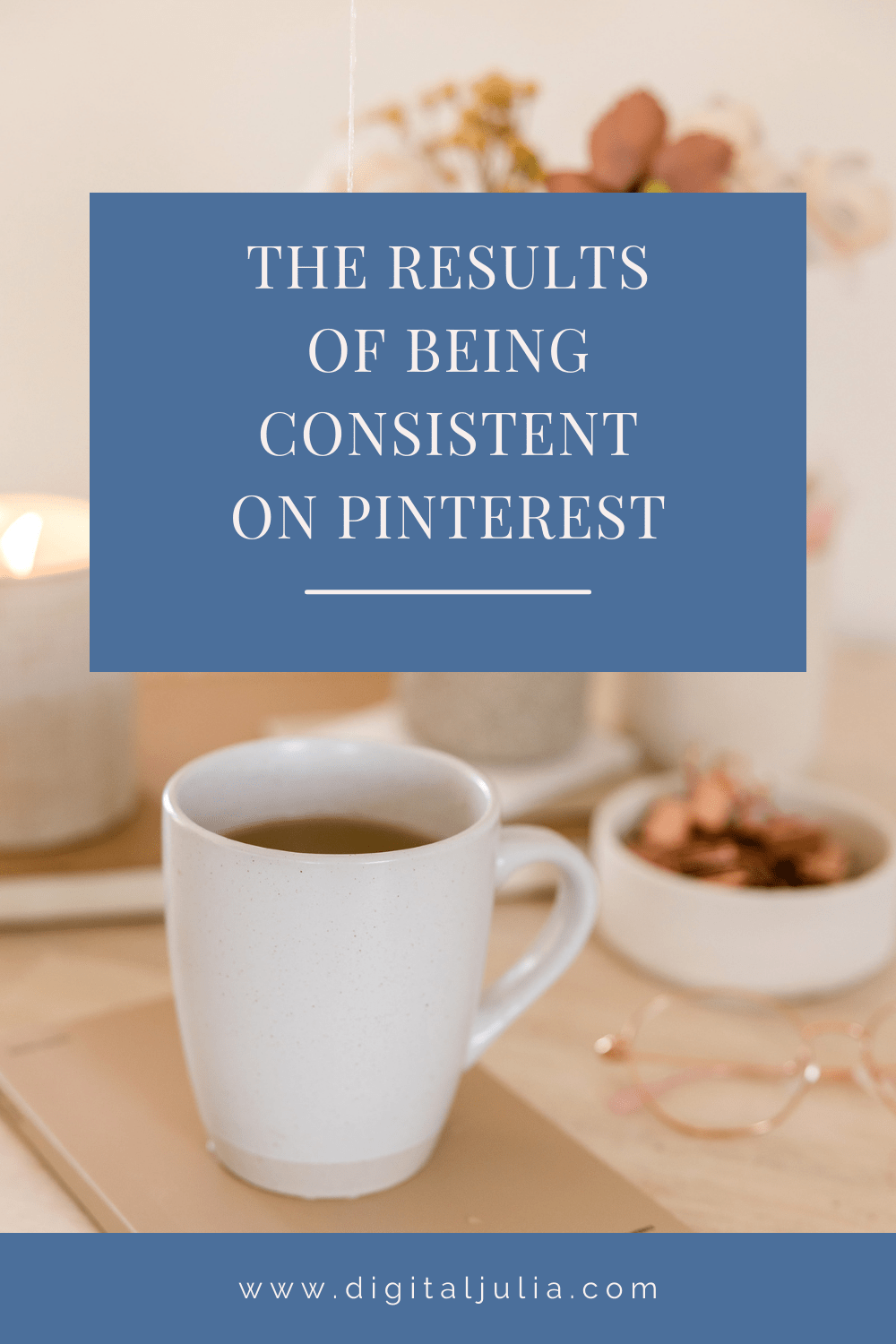7 WEBSITE DESIGN TIPS TO TURN TRAFFIC INTO SALES
Pinterest has brought you traffic to your website: great!
But the truth is that traffic in itself is not the goal! If you have a business, you need sales and now that new people are on your website, you’ve got to make sure they stay around!
Here are 7 website design tips to convert traffic into sales:
1. SHOW YOUR FACE!
Whether you’re selling a product or a service, people buy from you because they can connect with your story and your personality. That’s why it’s so important to show your face.
Don’t have pictures for your website? Organize a brand photography session and be sure that your photos match your branding!
You’ll be able to use those photos for social media, email marketing, ads and so much more apart from your website.
2. STATE CLEARLY WHAT YOU OFFER
It’s really important that people know exactly who you are, what you do and what you offer as soon as they land on your website.
You want to attract your ideal client. Also, if what you offer is not what a visitor is looking for, they’ll know it immediately!
And those who are interested in your product or service will continue to read.
For example, on my website, above the fold, you can see this:
As you can see I’m saying who I am, what I do, and the results people get from my services.
3. OFFER A FREEBIE
As I’m always telling my clients, it’s sooo much easier to sell to people who know you, rather than to a cold audience.
If they already know, like and trust you, you’ll be the first person to pop into their mind when they need what you offer.
And what’s the best way to do so? Have them in your email list!
Include a Call to Action to download your free offer: in this way, you’re asking for a micro-commitment first. If you offer them a great and irresistible freebie, they’ll want to get it and you’ll have them on your list.
After you deliver the freebie, make sure you have a welcome sequence set up, so they get to know you better!
4. HAVE A CLEAR CALL TO ACTION
What’s your main objective?
If you’re selling a service, your number one goal could be having people book a free call with you, or maybe reach out through a contact form.
If you’re a digital product seller, you may want people to watch your webinar first.
If you’re selling physical products, you may want to lead them to your shop.
Make it very clear! It may seem obvious for you, but not for your reader. Include many Calls to Action!
5. DON’T CONFUSE THEM WITH TOO MANY OPTIONS
I’ve landed on some websites with so many options on the navigation that I was feeling overwhelmed.
Usually, you don’t need more than 5 or 6 options:
Homepage (or Start here)
About
Services (or Shop)
Contact
Blog (or Podcast)
Depending on your business, you may want to have a Portfolio as well.
Remember to keep it very clear and clean.
6. INCLUDE TESTIMONIALS
Most people don’t really care about your degrees, they want to know what results you can get them, what’s in there for them.
They have a problem and they’re looking for a solution. Of course, you can say how great you are, but it’s so much more powerful if other people say it. Why? It’s called social proof and it means that other people have gone through the process with great results. It will be so much easier to trust you!
You can add testimonials in many pages, for example: in your Homepage, in your Services page, in your blog as case studies.
7. GUIDE THEM THROUGH A JOURNEY
When designing your website, think about it in a strategic way. Where do you want them to go?
For example, if they land on your Homepage, you may want them to go to your Services Page and then to your Contact Page.
If they found you on Pinterest and land on one of your blog post, you may want them to get on your email list, and nurture them from there.
Think about that journey when designing your website, and include relevant Calls to Action to guide them!
Did you find these tips useful?
Do you have more? Let me know in the comments below!
Did you enjoy this blog post? Don’t forget to pin it!
Feeling overwhelmed about #allthethings you need to do to grow on Pinterest?
I’m a Pinterest Manager and I’d love to help you!
Have a look here at my services or click here to get in touch with me.