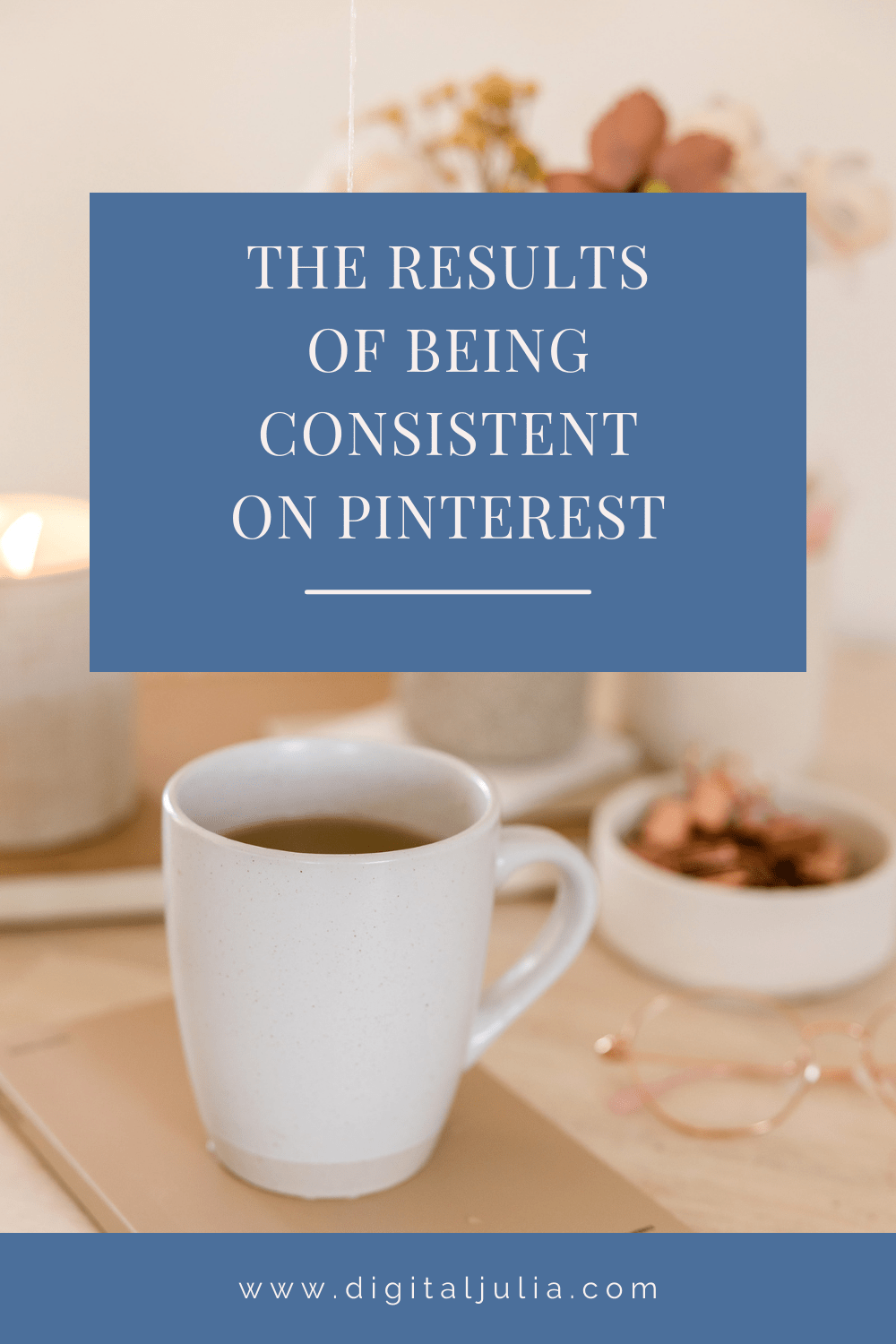THE BEST PINTEREST STRATEGIES TO GET MORE TRAFFIC
This page contains affiliate links which means I may earn a small commission if you click through and make a purchase. I only recommend tools that I use and trust.
If you’re using Pinterest for your business, you know that the main goal is to drive traffic to your website.
People use the platform to plan and find inspiration, they’re looking for a solution to their problems, that’s why Pinterest is a great traffic driver!
But how can you actually drive more traffic to your website?
Here are three strategies you can apply right now:
1. PIN WITH YOUR IDEAL CLIENT IN MIND
If you have a personal Pinterest account, you’re used to pin your favorite tips, ideas or inspiration. That’s perfect!
But when you’re using Pinterest for your business, you need to have your ideal client in mind when you’re creating new boards, using keywords, and pinning your content.
For example, if you’re a brand designer and you love paleo recipes, you can still pin breakfast ideas to your paleo breakfast board, but be sure to keep that board secret.
You could have boards related to art, design, color inspiration, marketing, etc.
2. CREATE NEW CONTENT
Pinterest has stated many times that it’s important to create fresh content. But how can you have more content if you don’t blog every week?
Here are some ideas:
Create multiple pins for each blog post or podcast episode you publish.
Create multiple pins for each product you offer, either physical or digital.
Create multiple pins for your freebies and lead magnets.
Go to your Google Analytics (Behavior > Site Content > All Pages), find out your top-performing blog posts and create new pin graphics with different images, text overlay and descriptions for them.
3. BE CONSISTENT
Many people focus on the graphics and the keywords: that’s a great starting point! But you need to know that Pinterest favors businesses who pin many times a day, not just when they have a new blog post or a new podcast episode!
Now you’ll probably think ‘Many times a day? How is that even possible?’
Well, with Tailwind you can schedule weeks of content in advance.
My work would be simply impossible without a scheduler.
Tailwind also finds the best times to post based on when your audience is the most active on Pinterest. Amazing, isn’t it?
Read here why I use Tailwind for my business.
Are you already using these strategies?
Do you have any other tips?
Let me know in the comments!
Did you enjoy this blog post? Don’t forget to pin it!
Feeling overwhelmed about #allthethings you need to do to grow on Pinterest?
I’m a Pinterest Manager and I’d love to help you!
Have a look here at my services or click here to get in touch with me.