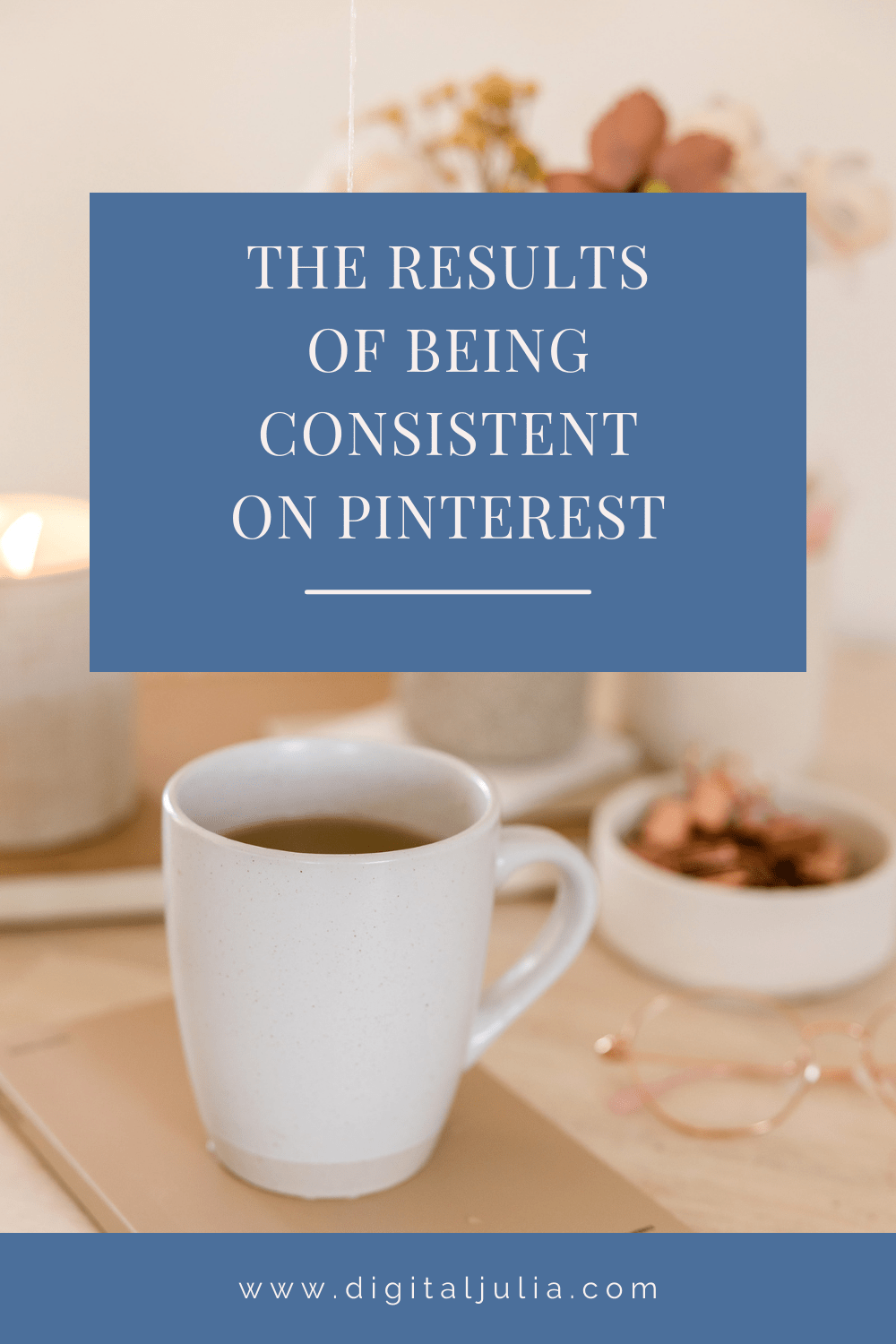HOW TO USE TAILWIND TRIBES
UPDATE: TAILWIND TRIBES ARE NOW CALLED TAILWIND COMMUNITIES
This page contains affiliate links which means I may earn a small commission if you click through and make a purchase. I only recommend tools that I use and trust.
How to use Tailwind Tribes to increase traffic to your website and why they’re much better than group boards.
Have you ever heard of Tailwind Tribes?
If you’re using Pinterest for your business, you absolutely need to try this feature! It’s a great way to share your content with other people in your niche and you also get to find awesome articles by other bloggers.
WHAT TAILWIND TRIBES ARE
First of all, Tailwind is a Pinterest partner and the pins you schedule there are considered ‘fresh content’ by Pinterest. Tailwind Tribes are like group boards, but much better.
Some people say that group boards are dead and I actually don’t agree: personally, I still find they’re a good way to reach more people. But certainly they’re not as effective as they used to be.
Right now, the best strategy to get your content out there is called Tailwind Tribes. They’re a feature on Tailwind where you can share your content as well as other bloggers’ posts.
HOW TO USE TAILWIND TRIBES
When you get a Tailwind account, whether you’re paying or you’re on your free trial, you can get access to 5 tribes.
Simply go to your dashboard and click on Tribes, and then on ‘Find a tribe’. Insert there your niche or some keywords that are relevant to your content and you’ll get a list of tribes. You’ll be able to join some right away, while for others you’ll need to request to join.
If you’ve been accepted, great! Make sure to read the tribe’s rules, most of them will require you to stick to certain topics and to share at least 1 pin for every pin you add.
HOW TO ADD A PIN TO TAILWIND TRIBES
There are a few ways to add a pin to a tribe, but I usually stick to two.
When you add a new pin to your schedule, simply tick the ‘add to tribes’ square. A box will pop up and you’ll be able to choose the tribes you want your pin to be added to.
Go to Insights, select Pin inspector and see which pins are performing well, and then click on ‘add to Tribes’.
There’s also a really useful feature: if you’ve already added that pin to that tribe, Tailwind will tell you! In this way, you won’t publish duplicates.
You can share up to 30 pins per month and this does not include Tribes you own. I prefer to schedule them once a week, so they’re spread out during the month.
Read also WHY I USE TAILWIND FOR MY BUSINESS
HOW TO SHARE OTHER PEOPLE’S CONTENT
What I like about Tailwind Tribes is that it’s easy for you to know how many pins you’ve added and how many pins of other people you’ve shared. With group boards, it’s really hard to see if the members are posting only their content or if they’re also sharing other people’s pins.
I think that a good rule of thumb is to stick with the niche’s type of content. For example, you may blog about vegan recipes and motherhood. In this case you’d post recipes on the vegan food tribe and mom tips on the motherhood tribe.
Another important task is scheduling other people’s content. If I see a pin that attracts my attention but I don’t know the blogger, I click on the arrow at the bottom and check that it’s a good quality article.
Sharing is caring and the group owner can see very easily how many pins you’ve added and how many you’ve shared. If you only use a tribe to add your pins, the owner might send you a message inviting you to share other bloggers’ content and she/he might eventually kick you out of the tribe.
So how do you share other people’s content? Simply go to the tribe, choose a pin and type the name of the board (or boards) you want to publish that pin to, then click on ‘Add to queue’. Remember that it must be a public board, secret boards don’t count. If you’re using the Board Lists feature on Tailwind, you can schedule that pin on many boards with just one click :)
EVALUATE YOUR TRIBES
How do you know if you’re in the right Tribes?
Just go to Tribes Insights and you’ll be able to see very quickly how many re-shares you received, the virality of your pins and the impressions you got.
If you notice that one of your boards is underperforming, and you’ve been a member for more than 30 days, go ahead and leave the tribe. There are so many tribes you can join, why would you waste your time there?
But what if you can’t find the right Tribe for you? Create one!
You just need to click on Create a Tribe, add your rules and start inviting people.
Do you want access to more than 5 tribes? You can purchase PowerUps.
THE RESULTS I GOT WITH TAILWIND TRIBES
Joining Tailwind Tribes was crucial for me. As you can see, I’ve submitted 90 pins in three months and I’ve received 70 re-pins! That means that people scheduled my pins on their boards and they got published. Awesome, isn't it?
Another benefit of Tribes is that you can discover some great bloggers out there and get to know their amazing content!
So why do I think you should all use Tailwind Tribes? Because it’s a WIN-WIN-WIN. For you (you reach more people), for your community (they get high quality content) and for other creators (you share their content with your audience).
Will Tailwind Tribes work for your niche as well? As always, they’ll work better for some niches than for others, but why don’t you try for yourself?
You can get a Tailwind free trial here!
These are my personal results, but Tailwind also publishes the Typical Results of Tailwind Members every year, so you can see exactly what the average growth rate looks like for their members. Here’s the link: https://blog.tailwindapp.com/typical-results-of-tailwind-for-pinterest-members/
Did you enjoy this blog post? Don’t forget to pin it!
Feeling overwhelmed about #allthethings you need to do to grow on Pinterest?
I’m a Pinterest Manager and I’d love to help you!
Have a look here at my services or click here to get in touch with me.