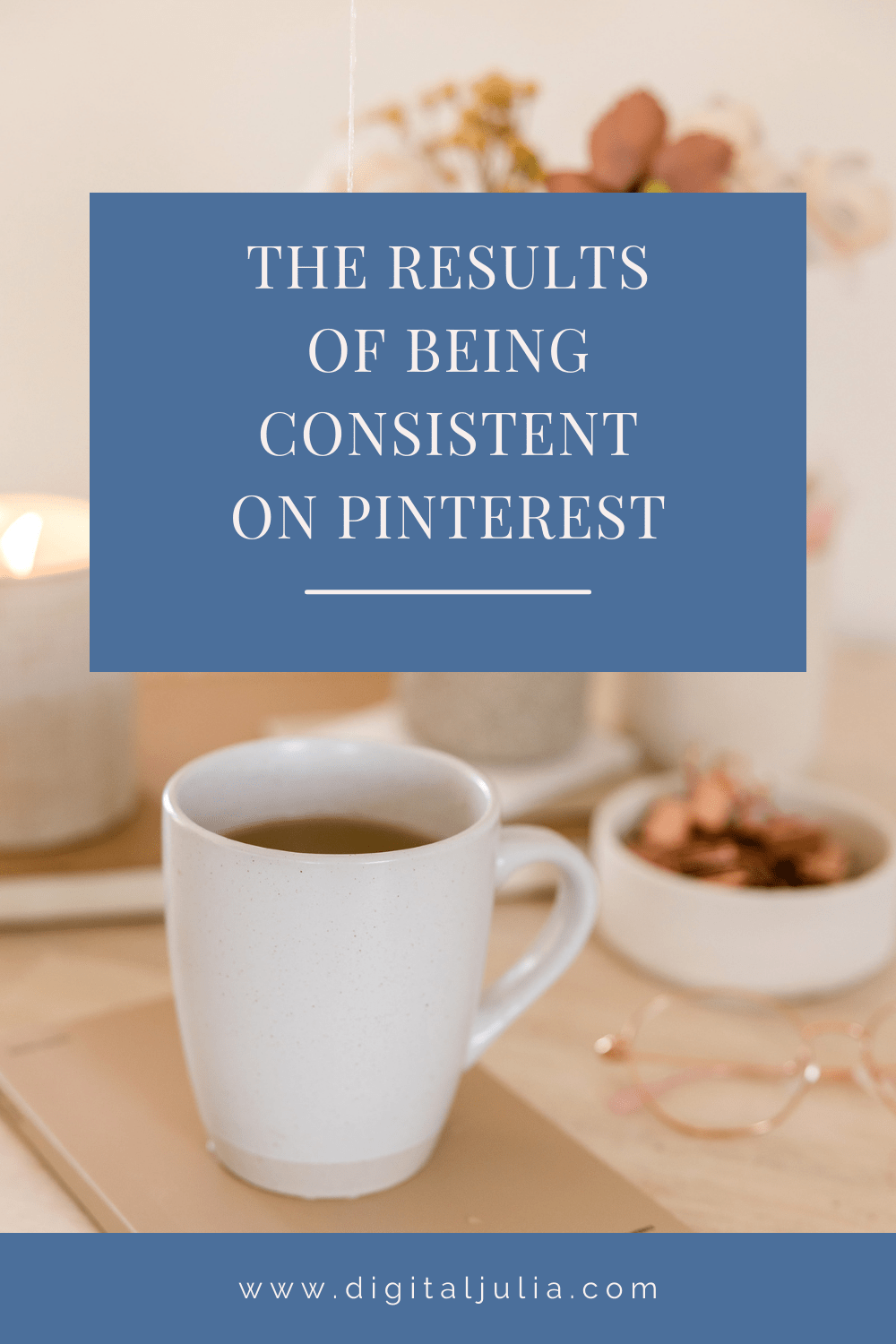HOW I CLEAN UP A PINTEREST ACCOUNT AS AN EXPERT PINTEREST MANAGER
This page contains affiliate links which means I may earn a small commission if you click through and make a purchase. I only recommend tools that I use and trust.
As a Pinterest Manager, I need to make sure that my client’s account is optimised before starting to pin. The main goal of my work is to drive traffic to my client’s website, so they can increase their leads and revenue. We can’t just start pinning without first doing the foundation work, otherwise our efforts will be in vain.
This is what I do before I start pinning.
PROFILE:
- I convert a personal account into a Business Account.
- I include keywords in the profile name.
Do you want to know where to find the right keywords? Have a look at this post about Pinterest SEO.
- I include keywords and a Call to Action in the profile description. For example you could say ‘Get your free guide here’ and then add the link.
- I make sure that the profile picture is the same across all the accounts (Instagram, Facebook, etc.)
- I claim the website.
- I follow relevant accounts in the same niche.
BOARDS:
- I make sure that the boards are relevant for the ideal client. For example, a health coach may have boards around recipes, health and fitness, but a travel board may not really fit in. So what can you do in this situation? Make it secret! You’ll still be able to save from it and go back to it, but it’s not part of your business.
- I include keywords in board names and board descriptions.
- I make sure that the first board only features the blog’s content (or the shop’s products). This is going to be your main board, you’ll pin all your content here.
- I change the board cover, to be sure it’s relevant. To do so, go to the edit button of the board and click on ‘change cover’: you’ll be given options with different pins. Pro tip: if you can, choose a pin without text, as the text could be cut.
- I go to Boards and select Drag and Drop: in this way, I can choose the order in which the boards appear. I put the most relevant topics first, then complementary topics and I leave Group Boards at the end.
These are the first steps I take when I clean my clients’ boards.
And then it’s time to create the perfect pins and automate everything with my favorite tool, Tailwind. With Tailwind you can create board lists, and automate your pins so they will be published when your audience is most active. There’re tons of amazing features! Do you want to find them out? Read this blog post about why I use Tailwind for my business.
You may also be interested in my favorite online business tools and resources.
Do you have any questions?
Just let me know in the comments below!
Did you enjoy this blog post? Don’t forget to pin it!
Feeling overwhelmed about #allthethings you need to do to grow on Pinterest?
I’m a Pinterest Manager and I’d love to help you!
Have a look here at my services or click here to get in touch with me.