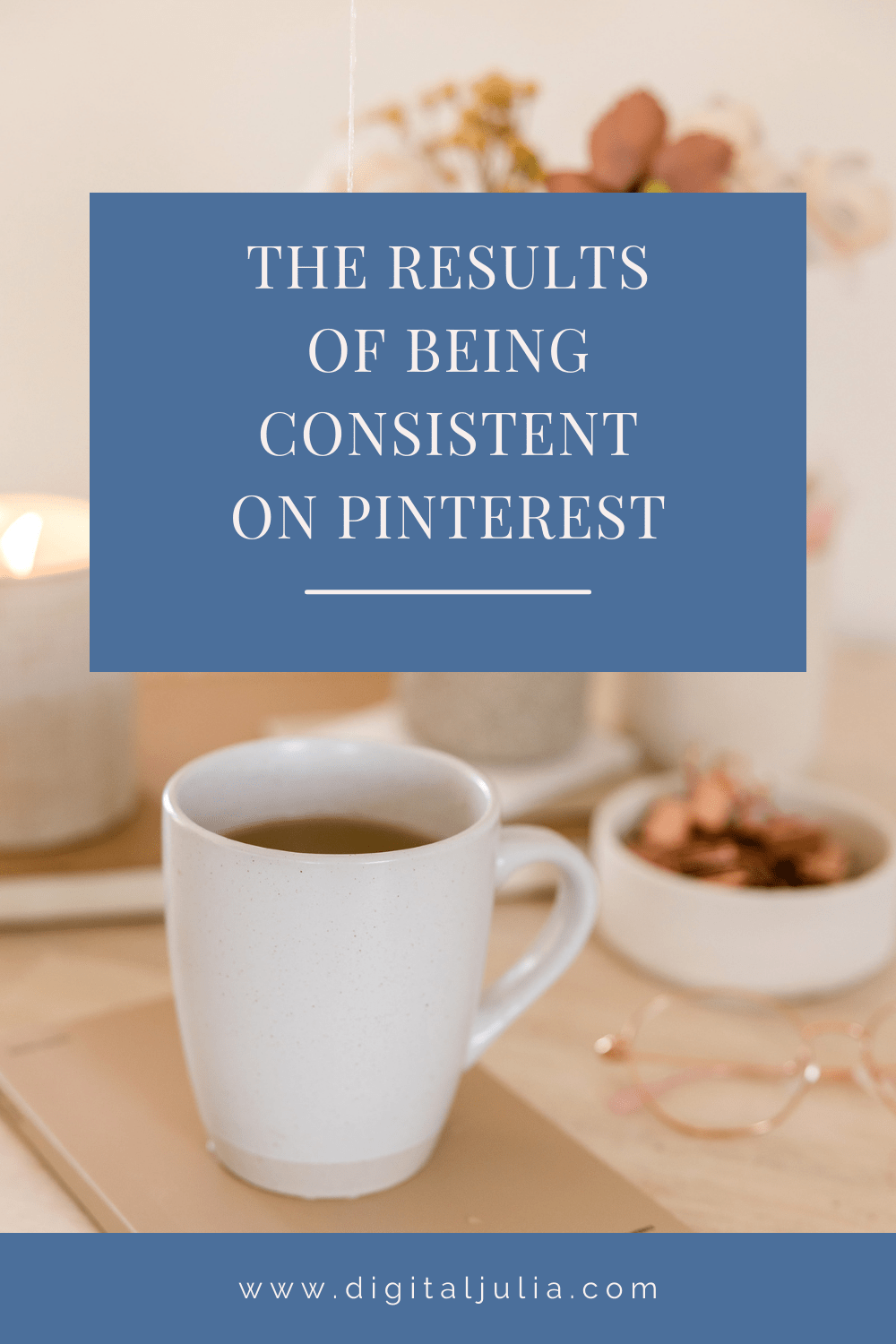5 TOOLS I USE TO MANAGE PINTEREST
This page contains affiliate links which means I may earn a small commission if you click through and make a purchase. I only recommend tools that I use and trust.
Pinterest can be a very important piece of your marketing, if you know that your ideal client is on the platform and you know how to manage it.
Today I’m going to show you some tools that will make your life easier, by systematizing and optimising your efforts.
Here are the tools that I use for my clients and for myself:
1. CANVA
If you’re not a designer and you don’t want to invest in Photoshop or InDesign, Canva is a free option to design beautiful graphics and it’s very easy to use! There are some templates and you can customize them with your brand colors and fonts.
2. CREATIVE MARKET
If you’re looking for stock photos or fonts for your brand, Creative Market is certainly the best place. I’ve bought the font for my logo and you can find so many amazing assets there. Did you know that you can get free goods every week sent directly to your email? So much great stuff!
3. PIN IT BUTTON
If you want people to share your content on Pinterest, you need to make it very easy. That’s why I recommend a Pin It Button. I use Squarespace and it has its own built-in option to install the Pin It Button. You can enable it following these instructions.
This is how it looks like:
4. GOOGLE ANALYTICS
There are certainly many ways to track your success on Pinterest. I use Pinterest Analytics, Tailwind Analytics, and Google Analytics.
I’ve found the latter to be the most complete and reliable.
When I onboard a new client, they give me viewer's access to their Google Analytics and that’s where I can see the traffic increase.
5. TAILWIND
I literally couldn’t do what I do without Tailwind. Not only can I schedule all the pins in advance, Tailwind also gives me access to communities, Tailwind Tribes and other great features such as Smartloop and Board Lists. An amazing time saver!
Do you want to know more about Tailwind? Click here to find out why I use Tailwind for my business!
So here you have it.
Are you using these tools?
Let me know in the comments!
Did you enjoy this blog post? Don’t forget to pin it!
Feeling overwhelmed about #allthethings you need to do to grow on Pinterest?
I’m a Pinterest Manager and I’d love to help you!
Have a look here at my services or click here to get in touch with me.