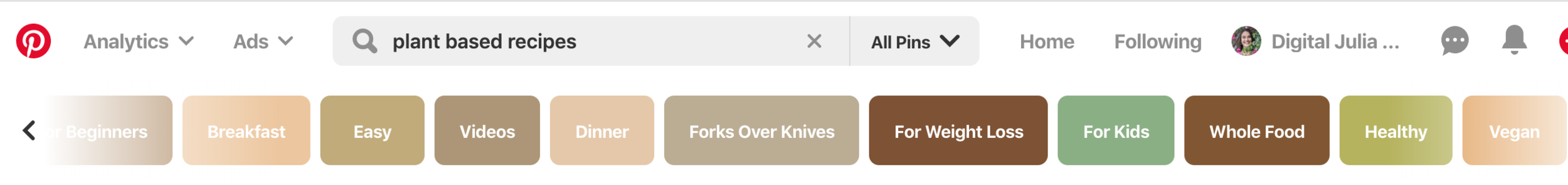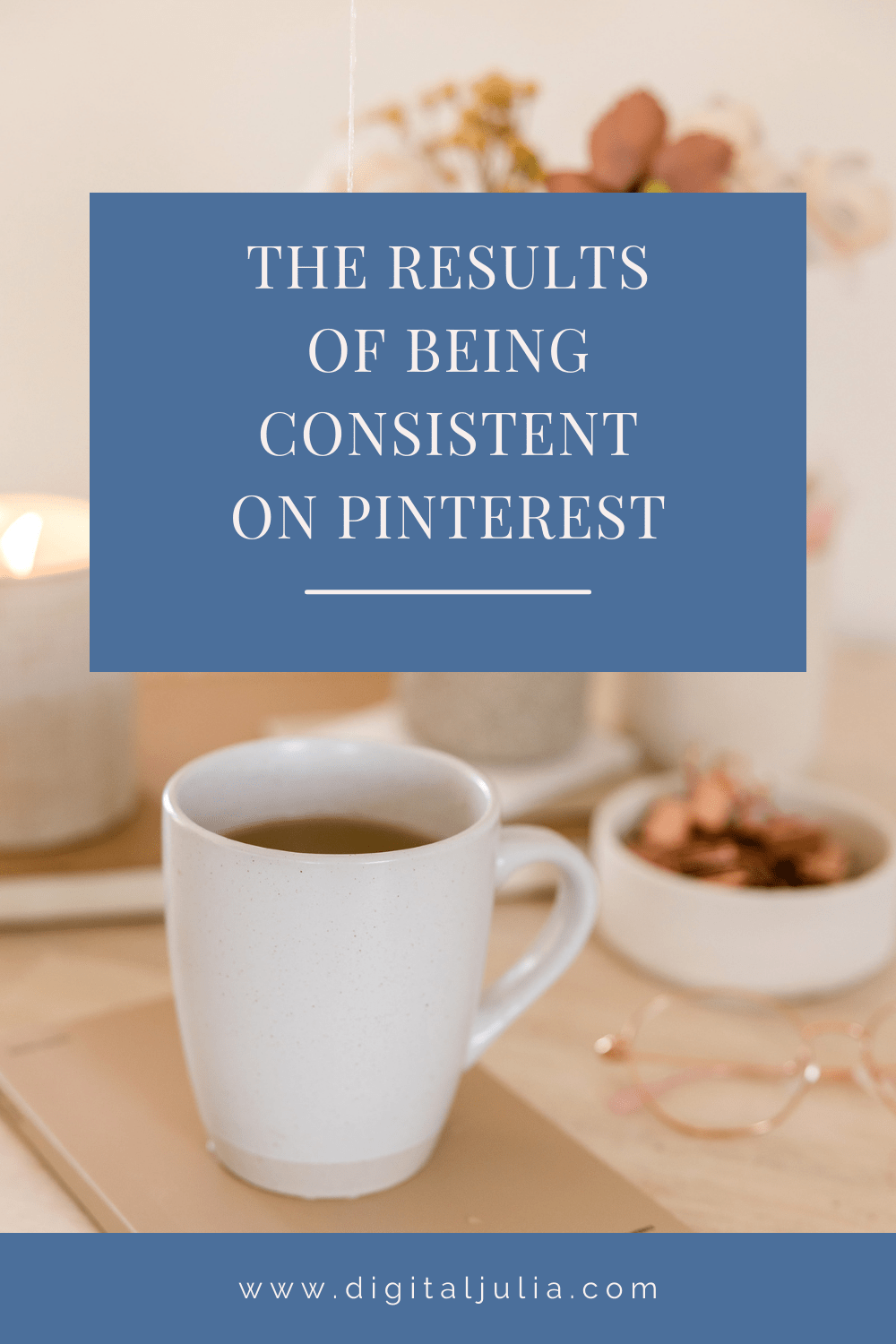PINTEREST SEO: WHERE TO FIND THE BEST KEYWORDS
You’ve probably heard many times that keywords are important on Pinterest. But how can you actually optimize your Pinterest profile and your pins to reach more people and grow your business?
WHY KEYWORDS MATTER ON PINTEREST
First of all, why are keywords so important?
As I mentioned in this blog post, Pinterest is not a social media platform, it’s a visual search engine. Some people just go and scroll on their feed, but most people go there looking for something specific (an idea for dinner or a new coat for example), so you must take into account SEO: search engine optimization, which is all about using the keywords that your ideal client is actually looking for. You don’t need something fancy, only what works.
WHERE YOU CAN FIND THE BEST KEYWORDS
So, let’s see, where do you find these magical keywords?
The beauty of Pinterest (and one of the reasons why I love it so much!) is that the own platform gives you the answer!
Yes, on the search bar on your Pinterest home, you can type in a word and see what appears.
So, for example, let’s say I’m a plant based food blogger and I type ‘plant based recipes’ on the search bar. I can now see what people are looking for in the predictive search.
I then hit enter and see all the other keywords that appear on the tiles. This is such valuable information!
I can now add more keywords to the first one, and in this way I’m creating long-tail keywords.
For example:
plant based recipes for beginners
easy plant based recipes
plant based recipes for dinner
plant based recipes for weight loss
healthy plant based recipes
So now I know that I could create a board called ‘Easy plant based recipes’, another good one could be ‘plant based recipes for beginners’ and so on.
But boards names are not the only place where you should include your keywords.
WHERE YOU SHOULD USE YOUR KEYWORDS
In your profile name
In your profile description
In your boards’ name
In your boards’ description
In your pin text overlay
In your pin title
In your pin description
In your pin document description (save it as plantbasedrecipes.jpg instead of 1234.jpg)
Here’s how I’d do it (please consider that this is only an example: you should add your logo on the pin, then add the URL and choose a board).
So here you have it! We’ve covered the Pinterest SEO basics.
Now it’s your turn! Do you have any question or doubt? Let me know in the comments!
Did you enjoy this blog post? Don’t forget to pin it!
Feeling overwhelmed about all the things you need to do to grow on Pinterest?
I’m a Pinterest Manager and I’d love to help you!
Have a look here at my services or click here to get in touch with me.